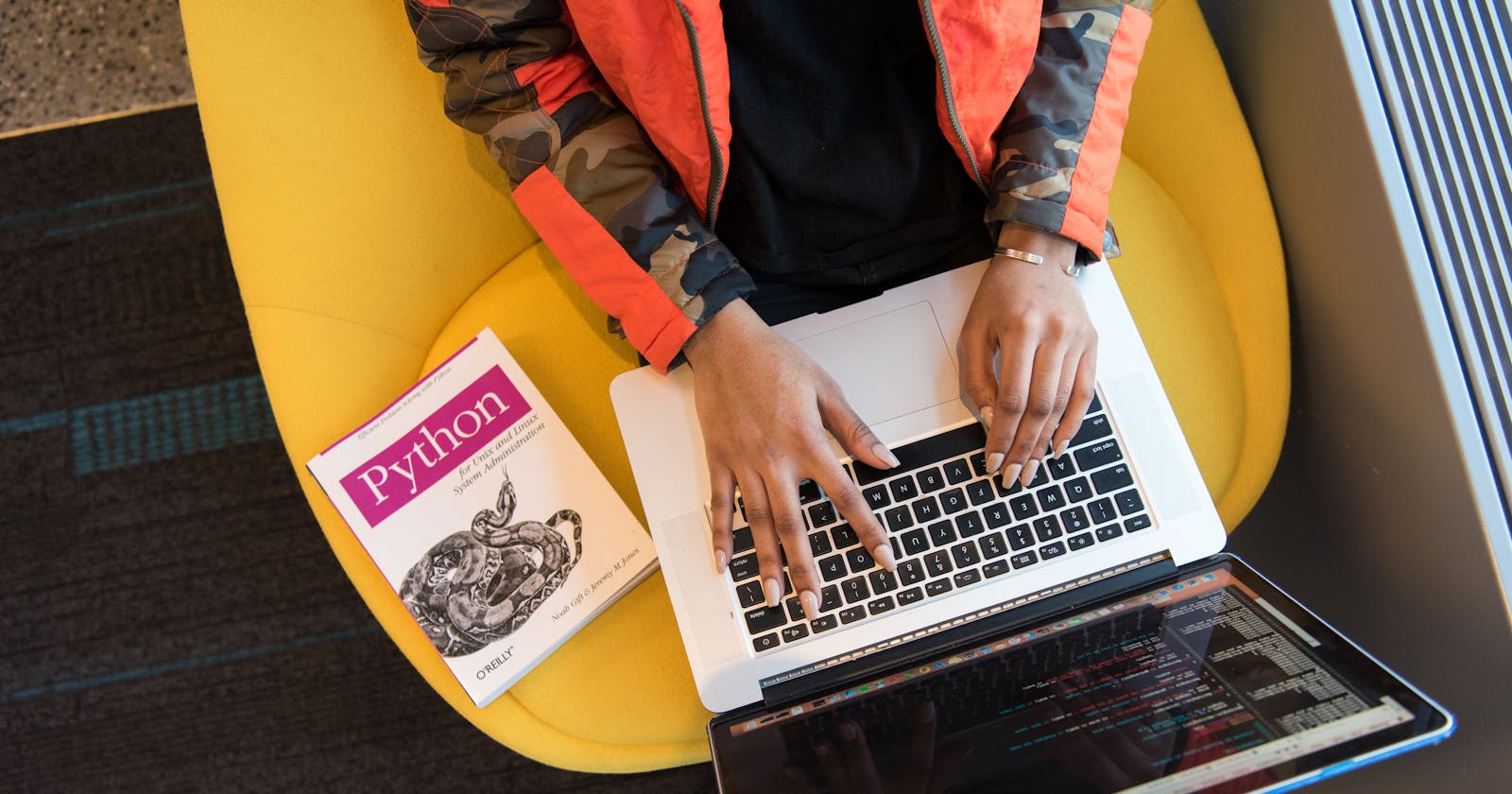Table of contents
- Unlocking the Essentials of Python Software Engineering
- 1. Understanding Python Basics
- 2. Conditional Statements
- 3. Functions and Modules
- 4. Data Structures
- 5. File Handling
- 6. Exception Handling
- 7. Object-Oriented Programming (OOP)
- 8. Libraries and Packages
- 9. Working with APIs
- 10. Basic Algorithm Knowledge
- 11. Testing and Debugging
- 12. Version Control Systems (VCS)
- 13. Documentation
- 14. Problem Solving and Critical Thinking
Unlocking the Essentials of Python Software Engineering
Python software engineering stands as a cornerstone in the realm of programming languages. With its simplicity, versatility, and robustness, Python has emerged as a go-to language for developers across various domains.
Why Python?
Python's popularity stems from its readability and ease of learning. Its syntax, resembling plain English, makes it accessible even to beginners. Moreover, Python boasts an extensive ecosystem of libraries and frameworks, empowering developers to accomplish tasks efficiently.
Whether you're a beginner or an experienced developer, understanding the basics of Python software engineering is essential. In this article, we'll explore the fundamental concepts and components of Python software engineering, from basic syntax to advanced topics like object-oriented programming and version control systems.
1. Understanding Python Basics
Variables:
- Variables are used to store data values. In Python, you don't need to explicitly declare the data type of a variable; it's dynamically typed.
Example:
# Declaring variables
age = 25
name = "John"
is_student = True
# Printing variables
print("Name:", name)
print("Age:", age)
print("Is Student:", is_student)
Data Types:
Integers: Whole numbers without decimal points.
Floats: Numbers with decimal points.
Strings: Ordered sequences of characters enclosed within quotes (single or double).
Booleans: Represents True or False values.
Example:
# Integers
x = 10
# Floats
y = 5.7
# Strings
message = "Hello, Python!"
# Booleans
is_valid = True
Basic Operations:
Arithmetic:
Addition (+)
Subtraction (-)
Multiplication (*)
Division (/)
Floor Division (//)
Exponentiation ( ** )
Modulo (%)
Comparison:
Equals (==)
Not equals (!=),
Greater than (>) -Less than (<)
Greater than or equal to (>=)
Less than or equal to (<=)
Logical:
AND (and)
OR (or)
NOT (not)
Example:
# Arithmetic
sum_result = 10 + 5
difference = 20 - 8
product = 3 * 4
quotient = 15 / 3
remainder = 17 % 4
# Comparison
is_equal = (10 == 5)
is_greater = (20 > 15)
is_less_or_equal = (10 <= 10)
# Logical
is_valid = True
is_invalid = not is_valid
both_valid = is_valid and is_invalid
either_valid = is_valid or is_invalid
Manipulating Strings:
Concatenation: Joining strings together using the + operator.
String methods: Python has built-in methods for manipulating strings, such as upper(), lower(), strip(), split(), replace(), etc.
Example:
# Concatenation
first_name = "John"
last_name = "Doe"
full_name = first_name + " " + last_name
# String methods
message = " Hello, World! "
stripped_message = message.strip() # Removes leading and trailing whitespaces
upper_case_message = message.upper() # Converts to uppercase
lower_case_message = message.lower() # Converts to lowercase
Using Built-in Functions:
Python provides a rich set of built-in functions for various purposes, such as print(), len(), input(), range(), type(), etc.
Example:
# Built-in functions
length = len("Python") # Returns the length of the string
user_input = input("Enter your name: ") # Takes user input
number_type = type(10) # Returns the data type of the variable
2. Conditional Statements
if Statement: It allows you to execute a block of code if a certain condition is true.
elif Statement: Short for "else if", it allows you to check multiple conditions after the initial if statement.
else Statement: It is executed if none of the conditions in the if or elif statements are true.
Example:
# Conditional statements
x = 10
if x > 0:
print("x is positive")
elif x < 0:
print("x is negative")
else:
print("x is zero")
Loops:
for Loop: It iterates over a sequence (e.g., list, tuple, string, range) and executes a block of code for each element in the sequence.
while Loop: It repeatedly executes a block of code as long as the specified condition is true.
Example:
# for Loop
fruits = ["apple", "banana", "cherry"]
for fruit in fruits:
print(fruit)
# while Loop
count = 0
while count < 5:
print("Count:", count)
count += 1
Control Flow:
Break Statement: It terminates the loop prematurely when a certain condition is met.
Continue Statement: It skips the rest of the code inside the loop for the current iteration and proceeds to the next iteration.
Example:
# Control flow with break statement
numbers = [1, 2, 3, 4, 5]
for number in numbers:
if number == 3:
break
print("Number:", number)
# Control flow with continue statement
for i in range(1, 6):
if i % 2 == 0:
continue
print("Odd Number:", i)
Nested Loops:
You can nest loops within each other to perform more complex iterations. Be cautious with nested loops as they can lead to code that is harder to read and understand.
Example:
# Nested loops
for i in range(1, 4):
for j in range(1, 4):
print(i, "*", j, "=", i * j)
3. Functions and Modules
Functions:
Definition: A function is a block of reusable code that performs a specific task. It helps in modularizing your code and makes it more organized and readable. Defining a Function: In Python, you can define a function using the def keyword followed by the function name and parameters (if any). The body of the function is indented. Calling a Function: Once defined, you can call a function by using its name followed by parentheses, optionally passing arguments if the function expects them.
Example:
# Defining a function
def greet(name):
print("Hello,", name)
# Calling the function
greet("Alice")
Modular Programming:
Definition: Modular programming is a software design technique where complex systems are divided into smaller, manageable modules or functions. Each module is responsible for a specific functionality.
Benefits:
Reusability: Functions can be reused in multiple parts of the code.
Maintainability: It's easier to maintain and debug code when it's organized into smaller modules.
Scalability: Modular code can be easily extended or modified without affecting other parts of the codebase.
Example:
# Module: math_operations.py
def add(a, b):
return a + b
def subtract(a, b):
return a - b
def multiply(a, b):
return a * b
def divide(a, b):
return a / b
# Main program
import math_operations
result_add = math_operations.add(5, 3)
result_subtract = math_operations.subtract(8, 2)
print("Addition Result:", result_add)
print("Subtraction Result:", result_subtract)
Organizing Code into Separate Modules:
Create Separate Python Files: Each module can be written in a separate Python file.
Importing Modules: To use functions defined in a separate module, you need to import it using the import statement.
Accessing Functions: Once imported, you can access the functions in the module using dot notation (e.g., module_name.function_name()).
Example:
# Module: greetings.py
def greet(name):
print("Hello,", name)
# Main program
import greetings
greetings.greet("Bob")
Understanding functions and modular programming allows you to break down your code into smaller, reusable components, making it easier to manage and maintain. Practice defining functions and organizing code into modules to improve code structure and readability.
4. Data Structures
Lists:
Definition: Lists are ordered collections of items that can hold heterogeneous data types. They are mutable, meaning you can modify the elements after creation.
Characteristics: Lists are denoted by square brackets [ ] and can contain duplicate elements.
Use Cases: Lists are commonly used for storing collections of items where the order and duplication matter.
Example:
# List example
my_list = [1, 2, 3, "apple", "banana", True]
Tuples:
Definition: Tuples are ordered collections of items similar to lists, but they are immutable, meaning you cannot modify the elements after creation.
Characteristics: Tuples are denoted by parentheses ( ) and can contain heterogeneous data types.
Use Cases: Tuples are useful for representing fixed collections of items, such as coordinates, database records, or function return values.
Example:
# Tuple example
my_tuple = (1, 2, 3, "apple", "banana", True)
Dictionaries:
Definition: Dictionaries are unordered collections of key-value pairs. They are mutable and allow fast retrieval of values based on keys.
Characteristics: Dictionaries are denoted by curly braces { } and contain key-value pairs separated by colons :.
Use Cases: Dictionaries are commonly used for representing mappings between unique keys and corresponding values.
Example:
# Dictionary example
my_dict = {"name": "John", "age": 30, "is_student": False}
Sets:
Definition: Sets are unordered collections of unique elements. They are mutable, but unlike lists and dictionaries, they do not allow duplicate elements.
Characteristics: Sets are denoted by curly braces { } but without key-value pairs.
Use Cases: Sets are useful for tasks that involve checking for membership, removing duplicates, and performing set operations like union, intersection, and difference.
Example:
# Set example
my_set = {1, 2, 3, 4, 5}
Operations and Manipulations:
Each data structure has its own set of methods and operations for manipulation, such as adding or removing elements, accessing elements by index or key, and iterating over the elements. Understanding these operations is crucial for effectively working with data structures in Python.
Example:
# List operations
my_list.append(6) # Add element to end of list
my_tuple[3] # Access element by index
my_dict["age"] = 31 # Modify value associated with key
my_set.add(6) # Add element to set
for item in my_list: # Iterate over list
print(item)
Familiarizing yourself with these data structures and their characteristics will enable you to choose the most appropriate one for your specific task and manipulate them effectively in your Python programs. Practice using them in various scenarios to solidify your understanding.
5. File Handling
Reading from Files:
Python provides built-in functions to open and read from files. You can use the open() function to open a file in various modes, such as read ('r'), write ('w'), or append ('a'). Once the file is opened, you can use methods like read(), readline(), or readlines() to read the contents of the file.
Example:
# Reading from a file
with open('example.txt', 'r') as file:
data = file.read()
print(data)
Writing to Files:
Similarly, Python allows you to write data to files using the write() method. If the file doesn't exist, it will be created. If it already exists, its contents will be overwritten unless you open it in append mode ('a'). Remember to close the file after writing to ensure that all data is properly saved.
Example:
# Writing to a file
with open('example.txt', 'w') as file:
file.write("Hello, World!")
Appending to Files:
If you want to add content to an existing file without overwriting its current content, you can open the file in append mode ('a'). This allows you to append data to the end of the file.
Example:
# Appending to a file
with open('example.txt', 'a') as file:
file.write("\nAppending new line to the file.")
File Modes:
There are different file modes that you can use when opening a file:
'r': Read mode. Opens a file for reading only.'w': Write mode. Opens a file for writing. If the file does not exist, creates a new file. If it exists, truncates the file.'a': Append mode. Opens a file for appending. Creates a new file if it does not exist.'r+': Read and write mode. Opens a file for both reading and writing.'b': Binary mode. Used for working with binary files.
Example:
# Opening a file in different modes
with open('example.txt', 'r') as file:
# Read from the file
with open('example.txt', 'w') as file:
# Write to the file
with open('example.txt', 'a') as file:
# Append to the file
Understanding file handling is essential for working with data stored in files, such as text files, CSV files, JSON files, etc. Practice reading from and writing to files to become proficient in handling file operations in Python.
6. Exception Handling
Try-Except Blocks:
Definition: Exception handling in Python is done using try and except blocks. Code that might raise an exception is placed inside the try block, and code to handle the exception is placed inside the except block.
Usage: This helps in gracefully handling errors that may occur during program execution, preventing the program from crashing.
Example:
try:
num = int(input("Enter a number: "))
result = 10 / num
print("Result:", result)
except ZeroDivisionError:
print("Error: Cannot divide by zero.")
except ValueError:
print("Error: Please enter a valid number.")
Handling Specific Exceptions:
Python allows you to specify different except blocks for handling specific types of exceptions. This allows for more granular error handling based on the type of error that occurs.
Example:
try:
file = open("example.txt", "r")
data = file.read()
print(data)
file.close()
except FileNotFoundError:
print("Error: File not found.")
except PermissionError:
print("Error: Permission denied.")
The Else Clause:
You can use the else block along with the try and except blocks. Code inside the else block is executed if no exceptions occur in the try block.
Example:
try:
num = int(input("Enter a number: "))
except ValueError:
print("Error: Please enter a valid number.")
else:
result = 10 / num
print("Result:", result)
The Finally Clause:
The finally block is always executed, regardless of whether an exception occurs or not. It is used for cleanup code that needs to be executed regardless of the outcome of the try block.
Example:
try:
file = open("example.txt", "r")
data = file.read()
print(data)
except FileNotFoundError:
print("Error: File not found.")
finally:
if 'file' in locals():
file.close()
Understanding exception handling allows you to write robust and reliable code that gracefully handles errors and prevents program crashes. Practice using try-except blocks and handling specific exceptions to improve your error handling skills in Python.
7. Object-Oriented Programming (OOP)
Classes and Objects:
Classes
Classes are blueprints for creating objects. They define the properties (attributes) and behaviors (methods) of objects.
Objects:
Objects are instances of classes. They represent specific instances of the class and can have their own unique state.
Example:
class Car:
def __init__(self, make, model):
self.make = make
self.model = model
def drive(self):
print(f"{self.make} {self.model} is driving.")
# Creating objects
car1 = Car("Toyota", "Camry")
car2 = Car("Honda", "Accord")
# Using objects
car1.drive()
car2.drive()
Inheritance:
Inheritance allows a class (subclass) to inherit properties and behaviors from another class (superclass). The subclass can override methods of the superclass to provide its own implementation.
Example:
class ElectricCar(Car): # Inherits from Car class
def __init__(self, make, model, battery_capacity):
super().__init__(make, model)
self.battery_capacity = battery_capacity
def drive(self): # Override drive method
print(f"{self.make} {self.model} is driving silently.")
# Creating object of subclass
electric_car = ElectricCar("Tesla", "Model S", "100 kWh")
electric_car.drive() # Method overridden in subclass is called
Polymorphism:
Polymorphism allows objects of different classes to be treated as objects of a common superclass. It enables code to work with objects of different classes in a uniform way.
Example:
# Polymorphism example
def describe_vehicle(vehicle):
vehicle.drive()
# Both car and electric_car objects can be passed to the function
describe_vehicle(car1)
describe_vehicle(electric_car)
Encapsulation:
Encapsulation is the concept of bundling data (attributes) and methods that operate on the data into a single unit (class). It allows for the hiding of internal implementation details and controlling access to the data through methods.
Example:
class Person:
def __init__(self, name, age):
self._name = name # Protected attribute
self._age = age
def get_name(self): # Getter method
return self._name
def set_name(self, name): # Setter method
self._name = name
# Creating object
person = Person("Alice", 30)
# Accessing and modifying attributes using getter and setter methods
print(person.get_name()) # Output: Alice
person.set_name("Bob")
print(person.get_name()) # Output: Bob
Understanding OOP principles allows for writing modular, reusable, and maintainable code. Practice creating classes, defining methods, and working with inheritance hierarchies to become proficient in OOP with Python.
8. Libraries and Packages
Commonly Used Libraries:
NumPy: NumPy is a powerful library for numerical computing in Python. It provides support for multidimensional arrays, mathematical functions, linear algebra operations, and random number generation.
Pandas: Pandas is a library built on top of NumPy that provides high-level data structures and functions designed for data manipulation and analysis. It is particularly useful for working with structured data, such as tabular data and time series.
Matplotlib: Matplotlib is a plotting library for creating static, interactive, and animated visualizations in Python. It provides a wide variety of plotting functions and customization options to create publication-quality plots.
Installing Libraries:
You can install Python libraries using package managers like pip or conda. Open your command-line interface and use the following commands:
pip: pip install numpy pandas matplotlib
conda*: conda install numpy pandas matplotlib
These commands will download and install the specified libraries along with their dependencies.
Importing Libraries:
Once installed, you can import the libraries into your Python scripts or interactive sessions using the import statement. You can also use aliases for the libraries to simplify their usage, especially for longer library names.
Example:
# Importing libraries
import numpy as np
import pandas as pd
import matplotlib.pyplot as plt
# Using the libraries
data = np.array([1, 2, 3, 4, 5])
series = pd.Series(data)
plt.plot(series)
plt.show()
Using the Libraries:
Once imported, you can use the functions, classes, and methods provided by the libraries in your code. Refer to the documentation of each library for details on usage, available functions, and customization options.
Example (using Pandas for data manipulation):
# Creating a DataFrame using Pandas
data = {
'Name': ['Alice', 'Bob', 'Charlie'],
'Age': [25, 30, 35],
'City': ['New York', 'Los Angeles', 'Chicago']
}
df = pd.DataFrame(data)
# Displaying the DataFrame
print(df)
Example (using Matplotlib for visualization):
# Creating a plot using Matplotlib
x = np.linspace(0, 10, 100)
y = np.sin(x)
plt.plot(x, y)
plt.xlabel('x')
plt.ylabel('sin(x)')
plt.title('Plot of sin(x)')
plt.show()
Exploring and utilizing these commonly used libraries will enhance your capabilities in data manipulation and visualization tasks in Python. Practice using them in various projects to become proficient in their usage.
9. Working with APIs
Making HTTP Requests:
Python provides libraries like requests for making HTTP requests to APIs. You can use methods like get(), post(), put(), and delete() to interact with different HTTP methods.
Example using requests:
import requests
response = requests.get('https://api.example.com/data')
if response.status_code == 200:
data = response.json()
print(data)
RESTful APIs:
REST (Representational State Transfer) is an architectural style for designing networked applications.
RESTful APIs use HTTP requests to perform CRUD (Create, Read, Update, Delete) operations on resources.
URLs represent resources, and HTTP methods represent actions to be performed on those resources. Authentication Methods:
APIs often require authentication to access protected resources. Common authentication methods include:
API keys: A unique identifier passed as a parameter or header in the request.
OAuth: A protocol that allows applications to securely authenticate and access resources on behalf of a user.
Example using API key:
import requests
api_key = 'your_api_key'
response = requests.get('https://api.example.com/data', params={'api_key': api_key})
Parsing JSON Responses:
JSON (JavaScript Object Notation) is a lightweight data interchange format commonly used in APIs for transferring data. Python provides built-in support for parsing JSON responses using the json module.
Example:
import json
response_data = '{"name": "John", "age": 30}'
data = json.loads(response_data)
print(data['name']) # Output: John
Understanding how to work with APIs in Python allows you to leverage external data and services in your applications. Practice making HTTP requests, handling authentication, and parsing JSON responses to become proficient in working with APIs.
10. Basic Algorithm Knowledge
Sorting Algorithms:
Bubble Sort:
Bubble sort is a simple sorting algorithm that repeatedly steps through the list, compares adjacent elements, and swaps them if they are in the wrong order. The pass through the list is repeated until the list is sorted.
Example of Bubble Sort:
def bubble_sort(arr):
n = len(arr)
for i in range(n):
for j in range(0, n-i-1):
if arr[j] > arr[j+1]:
arr[j], arr[j+1] = arr[j+1], arr[j]
Quicksort:
Quicksort is a divide-and-conquer algorithm that selects a pivot element and partitions the array around the pivot, such that elements smaller than the pivot are moved to its left, and elements larger than the pivot are moved to its right. It then recursively sorts the subarrays.
Example of Quicksort:
def quick_sort(arr):
if len(arr) <= 1:
return arr
pivot = arr[len(arr) // 2]
left = [x for x in arr if x < pivot]
middle = [x for x in arr if x == pivot]
right = [x for x in arr if x > pivot]
return quick_sort(left) + middle + quick_sort(right)
Searching Algorithms:
Binary Search:
Binary search is an efficient search algorithm that works on sorted arrays.
It compares the target value to the middle element of the array.
If the target value is equal to the middle element, the search is successful.
If the target value is less than the middle element, the search continues on the lower half of the array.
If the target value is greater than the middle element, the search continues on the upper half of the array.
Example of Binary Search:
def binary_search(arr, target):
low = 0
high = len(arr) - 1
while low <= high:
mid = (low + high) // 2
if arr[mid] == target:
return mid
elif arr[mid] < target:
low = mid + 1
else:
high = mid - 1
return -1
Understanding these basic algorithms and their implementations in Python is essential for solving various programming problems efficiently. Practice implementing these algorithms and understand their time and space complexities to become proficient in algorithmic problem-solving.
11. Testing and Debugging
Writing Test Cases:
Importance: Writing test cases is crucial for ensuring the correctness and reliability of your code. Test cases verify that your code behaves as expected under different scenarios and edge cases.
Frameworks: Python provides frameworks like unittest and pytest for writing and running test cases.
Example using unittest:
import unittest
def add(a, b):
return a + b
class TestAddFunction(unittest.TestCase):
def test_add(self):
self.assertEqual(add(2, 3), 5)
self.assertEqual(add(-1, 1), 0)
if __name__ == '__main__':
unittest.main()
Debugging Python Code:
Print Statements: Adding print statements to your code can help you understand the flow of execution and the values of variables at different points.
Logging: Python's logging module provides a more sophisticated way to debug your code by logging messages at different levels (e.g., DEBUG, INFO, WARNING, ERROR, CRITICAL).
Debugging Tools: Python comes with a built-in debugger called pdb (Python Debugger) which allows you to set breakpoints, inspect variables, and step through your code.
Example using pdb:
import pdb
def divide(a, b):
pdb.set_trace() # Set breakpoint
return a / b
result = divide(10, 0)
Run the code, and it will pause execution at the line with pdb.set_trace(). You can then interact with the debugger using commands like n (next), c (continue), p (print), etc. Understanding testing and debugging techniques is essential for ensuring the correctness and reliability of your code. Practice writing test cases and using debugging tools to effectively identify and fix bugs in your Python programs.
12. Version Control Systems (VCS)
Introduction to Git:
What is Git?: Git is a distributed version control system that allows you to track changes in your codebase, collaborate with others, and manage different versions of your project.
Why Git?: Git offers features like branching, merging, and distributed development, making it a powerful tool for managing project histories and collaboration.
Basic Git Commands:
git init: Initializes a new Git repository in the current directory.
git clone: Clones an existing repository from a remote URL to your local machine.
git add: Adds changes in your working directory to the staging area.
git commit: Commits changes from the staging area to the local repository.
git push: Pushes commits from the local repository to a remote repository.
git pull: Fetches changes from a remote repository and merges them into your local branch.
git status: Shows the status of files in the working directory and staging area.
git log: Displays the commit history of the repository.
Branching and Merging:
Branches: Git allows you to create branches to work on new features or experiment with changes without affecting the main codebase.
Merging: Once you're done with changes in a branch, you can merge it back into the main branch (usually master or main) using the git merge command.
Collaborating with Others:
Remote Repositories: Git enables collaboration by allowing multiple developers to work on the same project. Remote repositories hosted on platforms like GitHub, GitLab, or Bitbucket serve as a centralized location for sharing code and collaborating with others.
Pull Requests (PRs): When working with a team, developers create pull requests to propose changes to the main codebase. Team members review the changes, provide feedback, and eventually merge the changes into the main branch.
Example workflow:
# Clone a repository
git clone <repository_url>
# Create a new branch
git checkout -b new-feature
# Make changes and commit them
git add .
git commit -m "Implement new feature"
# Push changes to remote repository
git push origin new-feature
# Create a pull request on the remote repository
Understanding Git and version control systems is essential for collaborating effectively on software projects and managing code changes. Practice using Git commands and workflows to become proficient in version control. Additionally, familiarize yourself with platforms like GitHub or GitLab, as they provide useful features for hosting and managing Git repositories.
13. Documentation
Docstrings:
What are Docstrings?:
Docstrings are string literals that occur as the first statement in a module, function, class, or method definition.
They provide documentation about the object they are associated with.
Writing Docstrings:
Docstrings should describe what a function, class, or module does, its parameters, return values, and any exceptions it may raise.
They follow a specific format, such as the Google or NumPy docstring conventions.
Example of a function with a docstring:
def add(a, b):
"""Add two numbers.
Args:
a (int): The first number.
b (int): The second number.
Returns:
int: The sum of a and b.
"""
return a + b
Comments:
Inline Comments: Inline comments are brief comments placed on the same line as the code they are explaining. They should be used sparingly and only when necessary to clarify complex code.
Block Comments: Block comments are used to provide additional context or explanations for sections of code. They are placed on separate lines above or below the code they are explaining.
Example of comments:
# Inline comment
result = x + y # Calculate the sum
# Block comment
"""
This function calculates the sum of two numbers.
Args:
x (int): The first number.
y (int): The second number.
Returns:
int: The sum of x and y.
"""
def add(x, y):
return x + y
Importance of Documentation:
Documentation serves as a guide for users and developers to understand how to use and interact with your code.
Clear and concise documentation improves code readability, maintainability, and facilitates collaboration among team members.
Documenting functions, classes, and modules helps in understanding their purpose, usage, and expected behavior.
By following documentation best practices and incorporating docstrings and comments into your code, you can enhance its clarity and usability for yourself and others.
Remember to keep the documentation up-to-date as you make changes to the codebase.
14. Problem Solving and Critical Thinking
Practice on Coding Platforms:
Platforms like LeetCode, HackerRank, and CodeSignal offer a wide range of coding problems and challenges across various difficulty levels.
These platforms provide a structured environment for practicing problem-solving skills and improving coding proficiency.
Regularly solving coding challenges can help in familiarizing yourself with common algorithms, data structures, and problem-solving techniques.
Approaching Problems Methodically:
Understand the Problem: Read the problem statement carefully, understand the input and output requirements, and identify any constraints or edge cases.
Break it Down: Break the problem down into smaller, manageable subproblems. Identify the steps or operations needed to solve each subproblem.
Choose the Right Approach: Select an appropriate algorithm or data structure based on the problem requirements. Consider factors like time complexity, space complexity, and the nature of the problem.
Implement the Solution: Write clean, readable code to implement your solution. Pay attention to variable names, function names, and code structure.
Test Your Solution: Test your solution with different test cases, including edge cases, to ensure correctness and robustness.
Optimize if Necessary: If your solution works but is not efficient enough, consider optimizing it by refining algorithms, improving data structures, or eliminating unnecessary operations.
Continuous Learning and Improvement:
Problem-solving is a skill that improves with practice and experience. Make solving coding problems a regular part of your learning process.
Analyze your solutions and learn from your mistakes. Understand why certain approaches worked or failed and how you can improve.
Stay updated with new problem-solving techniques, algorithms, and data structures. Engage in discussions, read articles, and explore resources to expand your problem-solving toolkit.
By practicing problem-solving on coding platforms and adopting a methodical approach, you can enhance your critical thinking skills, become more proficient in solving coding challenges, and excel in technical interviews and real-world coding scenarios.
Conclusion
In conclusion, Python software engineering encompasses a vast landscape of applications and domains. Its simplicity, readability, and versatility make it an indispensable tool for developers worldwide. Whether you're a beginner or an experienced developer, mastering Python opens doors to endless possibilities in the world of software engineering.
FAQs
Is Python difficult to learn for beginners? Python is often recommended for beginners due to its simple syntax and readability, making it easier to learn compared to other languages.
Can Python be used for web development? Yes, Python is widely used for web development, with frameworks like Django and Flask being popular choices for building web applications.
What are the advantages of using Python for software engineering? Some advantages of using Python include its simplicity, versatility, extensive standard library, and large community support.
Is Python suitable for data analysis and machine learning? Absolutely! Python has become the go-to language for data analysis, machine learning, and artificial intelligence, thanks to libraries like NumPy, pandas, and scikit-learn.
How can I improve my Python programming skills? Practice regularly, work on projects that interest you, explore advanced topics, and engage with the Python community through forums, meetups, and online resources.